Is it possible to retrieve iPhone position history from iCloud?
Nowadays, many children have Apple mobile phones, so that parents can locate their position and know their whereabouts for security reasons. However, it is very likely that your child has lost his mobile phone or was stolen. There are many reasons why you may want to locate your child’s iPhone position history, but can you do this with the built-in “Find My iPhone”?
What is “Find My iPhone”?
“Find My iPhone” is a service provided with your iPhone. It allows family and friends to meet in real time on the map; It can also locate important positions, send alerts, and so on. It also allows users to locate lost phones. “find My iPhone” includes end-to-end encryption. This means that other people can’t access the location of your device without your permission, and neither can Apple. Lost devices can only be located by the owner.
Check the location history on iPhone.
You need to set up your iPhone correctly to ensure that you can use the locating function. After opening “Find My iPhone”, you will follow the following steps to view the location history on your mobile phone.
Step 1. Open settings.
Step 2. Scroll down to “Privacy” and click.
Step 3. Click location service.
Step 4. You will now see a list of applications and their various permission settings. Now is a good time to decide which applications are allowed to view the location and time.
Step 5. Scroll to the bottom of these options to find system services
Step 6. You will now see a list of system services for another usage location.
Step 7. From the list, find the important position.
This will present you with a list of significant locations. You can check each one of these, and they will show you how long the phone was in each area and present a map too.
Shortcomings of “Find My iPhone”.
“Find My iPhone” has several shortcomings, and it is important to understand them. Server errors happen when your devices don’t have good coverage you Find My can present you with an error. If this happens, it is impossible to find your iPhone.
When you connect to an alternate iPhone, a connection error will occur, which will also be displayed as an error, which means that you can’t find the device again.
No location will appear on your devices from time to time too. This can be for no reason, lack of data or WiFi, or just a slow-loading application.
A big disadvantage is that you can’t view the location history. Therefore, if you have an iPhone with a specific idea of protecting the safety of friends and family, the visit history may be an important part of it. It should be noted that important places and history are not the same thing. You won’t get the complete history of iPhone or other devices from the “Important Places” menu.
Use Family Locator to check the location history.
Family locator is a good choice to view the location history. This cell phone locator will use the same technology as “Find My iPhone” to get the location regularly. It will record all the nearest places, thus giving you a schedule of places you or your family have been to at any time of the day. For those who have busy teenagers, this is a good function, and they can enjoy more freedom- giving parents and guardians all the information they need to ensure the safety of their teenagers.
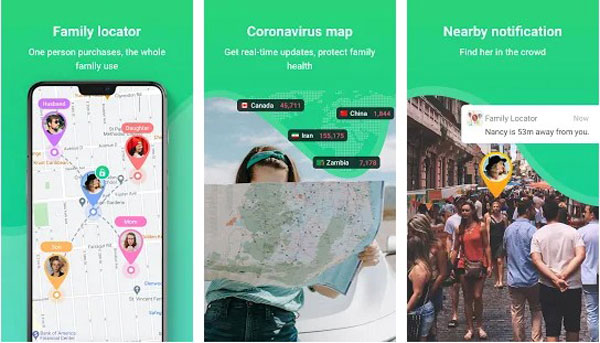
Final thoughts
Although iPhones are intuitive and offer many options for tracking and location services, if you use these utilities to locate friends and family, especially your children, the disadvantages may be obvious. If you have iOS 12 or an old iPhone, you will find that “Find My Friends” and “Find My iPhone” are two independent applications. This makes fast navigation more difficult. Family Locator is a good alternative for you to choose, allowing you to easily locate the position history of your child’s mobile phone.
