How do I track family members on iPhone?
Tracking a family member has never been easier with the assistance of powerful tools. There is no need to call or text to see that your daugther hasn’t left the house or Dad is driving and should be home by 8. A variety of family GPS locator apps can actively track family members on iPhone. It can be a huge relief for parents and caregivers, as there is no more worry when someone forgets to call or is held up. Check out the following tracking apps and keep connected.
Why you should track family members?
There are several benefits to tracking family members. If a member loses their iPhone or misplaces it, they can easily use a family member’s iPhone to locate their device and even make it play a sound to make finding it easier when nearby. Also, users can utilize the feature to ensure the safety of their family members by keeping an eye on their whereabouts.
As with any feature that shares your personal information, there are some cases in which sharing your location may not be ideal. If a phone is shared among multiple people or people who are not family members, for example, it may be better not to share locations with that device.
How to set up family sharing on iPhone?
Family sharing is one of a number of security features on iPhone that can help to keep users safe. This feature is often associated with being able to share access to Apple services and introduced with iOS 8. However, it also allows family members to share their phone location with each other. Using family location sharing, there is one adult deemed the family organizer who adds members to the group and once the organizer enables location sharing for the group, all members in the family can access the feature.
Step 1. Go to Settings > Your Name > Set up family sharing, then invite your family members
Step 2. Enable ‘Share my location’ by visiting settings > your name > Find My and selecting “share my location”. If you have more than one device that uses your Apple ID, you can choose which device.

Once you have turned on location sharing, invited family members can view your location from Messages or from the ‘Find My’ app. You should make sure all family members have accepted your invitation and have enabled their location sharing as well.
How to share location in iMessages?
Alternatively, you can opt for iMessages to view a family member’s location. All you need to do is select a recent iMessage from a family member, choose their name at the top under their photo and then click “info”. If this person has enabled the location sharing, you will see their location on the map.
You also can choose to share your location with someone who is not in your family, by clicking Send my current location or Share my location. It allows you to choose how long they can view your location.
How to track family members using Family Linker?
Family Linker serves as a current need to fulfill the parents’ desires to keep an eye on kids’ whereabouts remotely. It comes with a full range of features that give parents peace of mind as well as bring freedom to kids. This fantastic tool can work with latest version of iPhone. Take a look at Family Linker’s feature:
- Create your invite-only family group
- Set home address and see if families are home
- Check the distance of your family from home
- Get notifications when your family are nearby
- Share real-time GPS location with family members
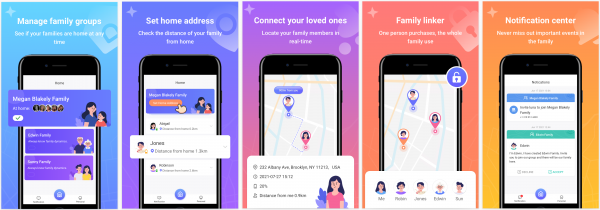
As you can see, Family Linker assists you to track your family member’s mobile phone. The connected devices’ location will appear flawlessly when you make use of real-time location feature of this application. Location movements during the past seven days also can be available through this app. In case one of your family member needs help, they can trigger emergency SOS. Thus, you’ll receive notification with their current location and provide timely help.
Closing thoughts
Whether you want to find the exact location of family members or locate your iPhone or iPad, the above-mentioned apps can help with it. Family location sharing and iMessages are built into iPhone to determine the location of devices. But if you want to seek for a more comprehensive tool, Family Linker is your ideal choice. Don’t forget to share location only with trusted people!
